How to Convert Outlook Calendar to PDF & CSV: Tips & Tricks
Microsoft Outlook is a desktop based email application which provides all the necessary items that are required for an ideal mail client. It is not only an email client but it also acts as a personal information manager. It keeps hold of contacts, calendars, notes, task, journals, etc. which makes it a complete package. One of the unique property of Outlook is that the calendar it saved is shareable, reviewable and changeable electronically. That’s why sometimes people want to convert Outlook calendar to PDF. When they need to save the PST calendar in excel sheet, it is necessary to export Outlook calendar to CSV. Here, in this blog, we are going to deal with each and every solution that is required for exporting Outlook calendar to PDF and CSV.
Helpful Tip: If users want to convert Outlook PST to other file formats like EML, MSG, MBOX, etc., use SysTools Advanced PST Converter. This utility will migrate whole PST mailbox to the desired format.
Manual Methods to Convert Outlook Calendar to PDF
There are two manual methods available to migrate calendar from Outlook to PDF. Let us discuss each and every method one by one.
1. Using MS Outlook Export Panel
Users can easily convert Outlook calendar to PDF by using the inbuilt Export panel of the Microsoft Outlook. Take a look how it works.
- Open Microsoft Outlook. Click the “Calendar” link at the bottom-left of the workspace.
- Make any adjustments to the calendar, such as adding appointments.
- Click the “File” Click “Save Calendar.”
- Name your calendar file as desired. Click the “More Options”
- In the “Date Range” menu, select how to display the calendar, such as the upcoming week or the upcoming month.
- Click the “OK” Pull down the “Save as type” menu. Select “PDF.” Click the “Save” button.
If the above method does not work for you, go for the next method.
2.Convert Outlook Calendar to PDF with MS OneNote
you can also make use of Microsoft’s OneNote for exporting Outlook calendar to PDF. Follow the below-mentioned steps for the same.
- To begin with, access the source calendar folder as per your needs.
- Then, go to “File” menu and switch to “Print”
- Next, select “Send to OneNote” printer. Select “Send to OneNote” Printer
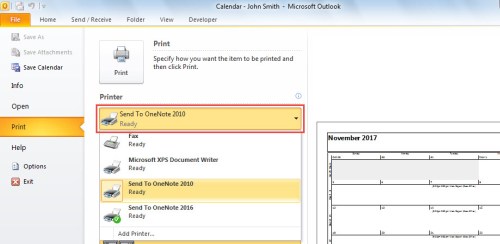
- After that, click on the “Print”
- Subsequently, MS OneNote will open with a new printout page. New Printout Page in MS OneNote
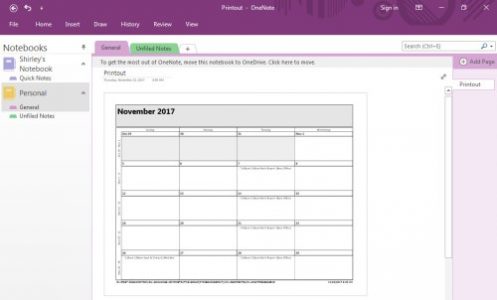
- Later, click “File” in the upper right corner.
- In the appearing “File” menu, turn to “Export”
- Then, choose “PDF” in the “Select Format”
-
- Select the Microsoft Outlook calendar.
- Go to File -> Import and Export.
- Click Export to a file.
- Choose Comma Separated Values (DOS) for Microsoft Excel or Microsoft Access.
- Select the Microsoft Outlook calendar.
- Type a name for the new file.
- Set a date range to narrow your data.
-
- Then, in the new popup window, select a Windows folder and enter a name for this PDF file.
- After click “OK”, you will get a new PDF of calendar successfully.pen the file using Microsoft Excel.
astly, click “Export” button and Export Page as PDF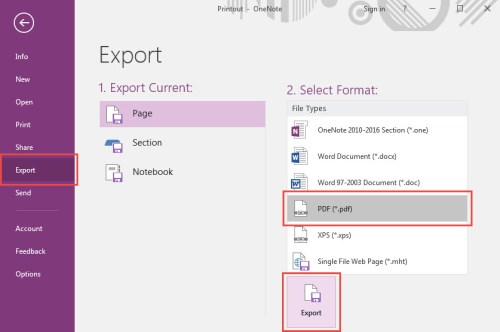
- Then, in the new popup window, select a Windows folder and enter a name for this PDF file.
- After click “OK”, you will get a new PDF of calendar successfully.
After discussing methods to convert Outlook calendar to PDF, let’s move forward to the export calendar from Microsoft Outlook to CSV.
Manual Method to Export Outlook Calendar to CSV
- Select the Microsoft Outlook calendar.
- Go to File -> Import and Export.
- Click Export to a file.
- Choose Comma Separated Values (DOS) for Microsoft Excel or Microsoft Access.
- Select the Microsoft Outlook calendar.
- Type a name for the new file.
- Set a date range to narrow your data.
- Open the file using Microsoft Excel.
Alternative Solution
If the method does not work for you, then you can go for a third party tool. Use SysTools PST File Converter tool to migrate Outlook items to PDF and other files. The software has some incredible feature and it not only convert Outlook calendar to PDF but also whole Outlook mailbox can be moved to other files like EML, MSG, MBOX, and EMLX. The contacts can be saved in vCard file format.
Conclusion
There are several methods available to convert Outlook calendar to PDF manually. Users can go for manual as well as the automated solution according to their requirement. But it is highly suggested to use an automated solution like SysTools PST Converter which is more reliable. This utility is easily available on the internet and is convenient to use.



Leave a Reply
You must be logged in to post a comment.