How to Export PST files to PDF file format?
If you wish to convert your PST files to PDF file format. Then this platform is perfect for PST to PDF migration and you can easily know how to export Outlook PST files with attachments to PDF. This instruction is suitable for easy conversion of PST files to PDF from all Outlook editions.
Outlook Is the Most Demanding and Popular Desktop Email Client, I know it is. Users use email services for personal and professional work. PDFs are also used around the world to store and display data. Now PDF format is used everywhere: schools, universities, hospitals, offices, government offices, courts, and doctors. Therefore, users may also face the need to migrate PST files to migrate Outlook emails to PDF for conversion.
What are the reasons for converting PST to PDF?
Converting PST to PDF has many advantages, some of which are list here.
- Users can now access Outlook email without the need for PST files or the Outlook application.
- PDF files are platform-independent and can be easily open with any PDF reader, but that is not the case with Outlook PST files.
- PDF files can be easily save and move from one place to another
- Converting Outlook emails to PDF format saves data using permissions and passwords can be more protected.
- The PDF file acts as a backup for Outlook PST file data.
Methods to export the PST to PDF file format
Let us have a look at the methods following which a user will be able to export the PST files to PDF file format.
Manually convert PST data to PDF format
users can follow manual methods to convert PST files to PDF file format. This method requires the user to install the MS Outlook email client and then track the conversion of the PST file. Let’s take a look at these conversion steps:
- Open MS Outlook and open the email message you want to save as a PDF.
- Click the File tab and select the Save As option.
- The Save As dialog box will appear. Select a folder to save the exported files.
- Enter a name for the file and select HTML as the file type.
- Click the Save button to save the email in HTML format.
- Right-click the HTML file and open it with MS Word.
These are the steps for a user to convert the PST file format manually. Users do face many limitations while following the exporting task.
Limitations of the manual method
For exporting the PST mails to PDF file format users do face many limitations. Let us have a look at these limitations:
- Files are not maintain by the tool
- The instant result is not provided
- Accuracy is not provided by the app
- Chances of data loss can be there
- Take a long time to convert PST data to PDF file format.
These are some of the limitation that are faced by user while follow the manual method.
The PST to PDF Converter app
To easily convert PST data to PDF format, users just need to choose an SYSessential PST to PDF converter app. This application is one of the best solutions for users as they can easily track the conversion of PST files to PDF format. This application provides a convenient platform where the user can easily convert PST files of choice. This tool also provides convenient platform for all users, even a novice user can convert PST files to PDF format.
Users will not face any problems while performing the conversion task. this app can be used on any Windows operating system. This app supports all versions of Windows including Windows XP and Vista. If users want to try the app, they can try the free demo version which allows the user to convert some PST to PDF format.
The steps to export the PST emails to PDF file format
The steps for conversion of the PST files are convenient to follow by using the PST to PDF Converter app. Let us have a look at the steps to export the PST data to PDF file format:-
- First, open and start the app in your system
- Now, add the PST files that you need to convert into PDF format.
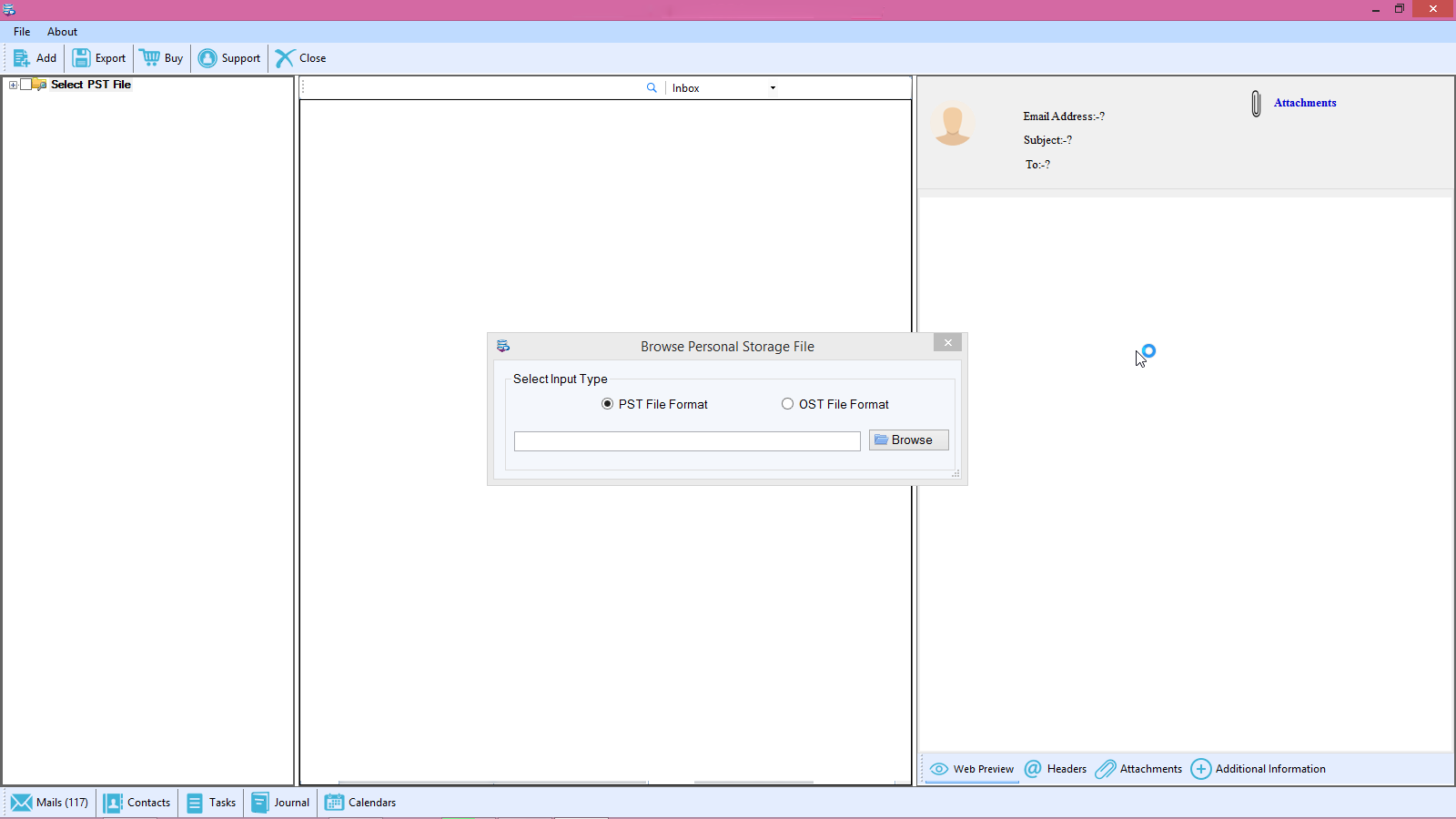
- Get a preview of these selected files.
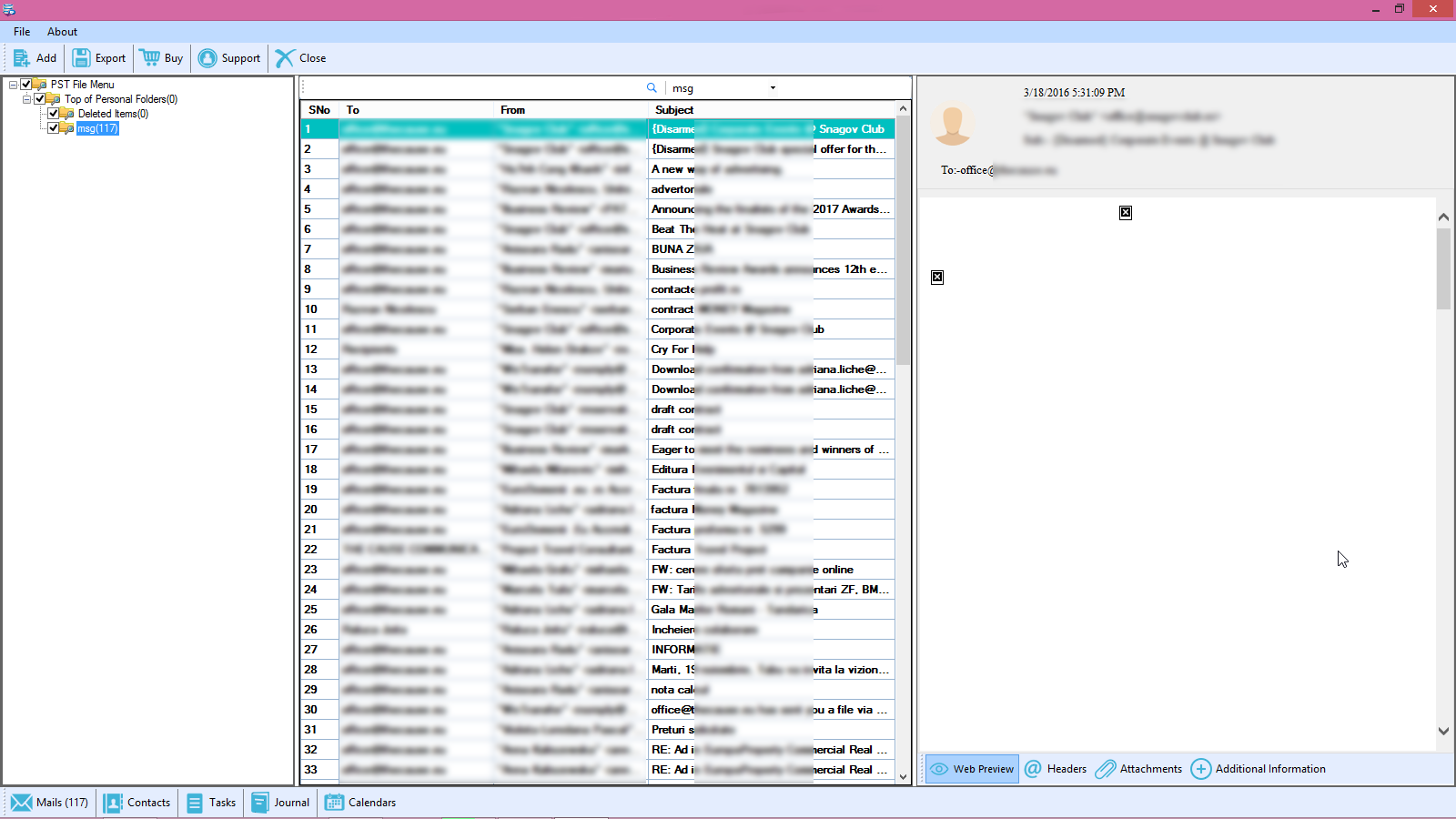
- Then, browse location to save the converted PST files.
- Finally, hit the “Convert Now” button.
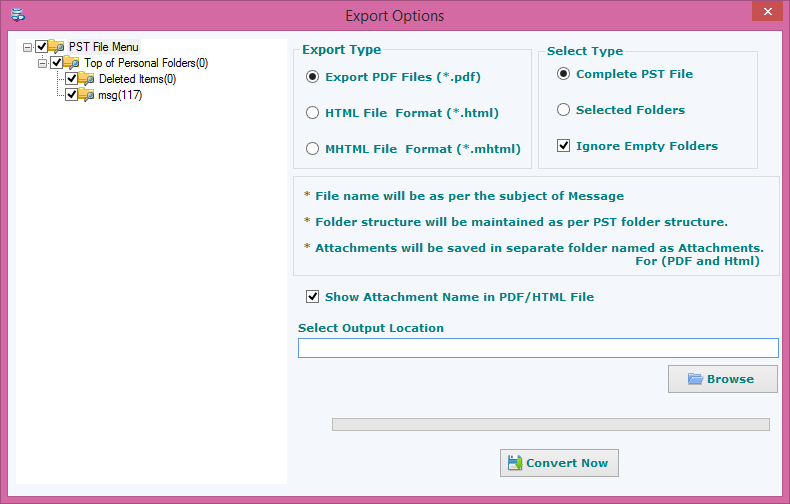
Users can conveniently follow the exporting of the PST files to PDF file format. Users can easily follow the steps without any hurdles.
Features provided by the app
Let us have a look at the features that are provided by the tool:
- Accurately exporting- The integrity of the files the exporting of the PST files takes place every single time. No error can be face by any user while following the exporting task.
- Windows OS- The app can be use in any of the Windows Operating Systems. Without any hurdle, a user can easily use the tool in any of the Windows Operating Systems. The old to the new version of the app the PST to PDF Converter tool can be used.
- Desired location- A user can save the exported PST files at any of the user’s choice locations. Any destination in the PC can be save at any of the user’s choice locations.
- Supports every language- A user can save the exported PST files to the PDF file format of any language. That the tool supports both the UNICODE as well as ANSI language PST files.
- Maintains the properties- The app maintains the properties of the files as it is. Both cc, bcc, subject, to, and, from, etc. are maintain by the tool.
These are some of the features that are provided by the advanced PST to PDF Converter app.
Final Words
If a user needs to export PST files to PDF file format then a user can follow this blog. The blog provides information about the exporting task. There are manual and professional methods for exporting PST files to PDF file format.



Leave a Reply
You must be logged in to post a comment.