How To Fix QuickBooks Error 15276?
As a business owner, you rely on accurate and timely payroll processing to keep your employees happy and ensure your finances are in order. However, if you’re using QuickBooks Payroll, you may encounter an error that can be quite frustrating: Error 15276. This error can prevent you from updating your tax table or submitting direct deposit paychecks. But fear not! In this blog post, we’ll explore what causes QuickBooks Payroll Error 15276 and provide step-by-step instructions on how to fix it so you can get back to running your business smoothly. Let’s dive in!
What is QuickBooks Payroll Error 15276?
QuickBooks Payroll Error 15276 is a common error that occurs when users try to download the latest payroll updates. It can be frustrating because it prevents you from updating your tax tables or submitting direct deposit paychecks. This error usually indicates an issue with your QuickBooks Desktop software, specifically in the installation of update files.
One reason for this error could be due to incorrect configuration settings on your computer system’s firewall, which may block QuickBooks from downloading and installing updates successfully. Another possible cause could be an incomplete or damaged installation of QuickBooks Desktop software.
When faced with this error, it’s essential to take quick action to resolve the issue as soon as possible. Ignoring such errors can lead to significant problems down the line, such as inaccurate employee paychecks or missed filing deadlines.
Fortunately, there are several solutions available that can help fix this problem quickly and efficiently. In the next section of this blog post, we’ll walk through some simple steps you can take to troubleshoot and solve QuickBooks Payroll Error 15276 easily.
What Contributes to QuickBooks Error 15276?
The primary instigators of this error code are given as follows:
- Your QuickBooks Desktop version may be incompatible with your Operating system.
- You may not have an active subscription to QuickBooks Payroll.
- The latest Tax tables may not be set up on your system.
- PC may be infected by a virus that may have affected your QuickBooks files as well.
- The latest digital signature certificate may not be installed on your system.
- Under your downloads list click on QuickBooksToolsHub.exe
- Click Yes to allow this app to make changes
- Now click on Next to install it and then click Yes again for accepting the license agreement
- Click on Next and then Install (It may take some time)
- Once the installation is complete click on Finish
- Now open QuickBooks Tool Hub (Icon will be available on the desktop)
How to Fix QuickBooks Payroll Error 15276
QuickBooks Payroll Error 15276 can be frustrating for business owners and accountants alike. Fortunately, there are several steps you can take to fix this error.
- Press Windows+R to open a Run window
- Now type MSCONFIG into the Run box and click OK
- Select Normal Startup
- Now click Apply and then OK
- Now restart your computer
Firstly, you should ensure that your QuickBooks software is up to date. This can often resolve issues with payroll errors such as Error 15276.
If updating the software doesn’t work, then try restarting your computer and attempting the update again. Sometimes a simple restart can solve many technical glitches.
Another solution is to check your internet connection. If it’s unstable or weak, it may interfere with QuickBooks’ ability to update properly. Make sure that your internet connection is strong before running updates on the software.
If none of these solutions work, try disabling User Account Control (UAC) in Windows temporarily during installation or updating process. UAC might be interfering with QBs ability to download updates so it worth checking out if all else fails.
By following these steps, you should be able to successfully fix QuickBooks Payroll Error 15276 and continue managing your finances smoothly without any further hiccups.
Alternatives to QuickBooks Payroll
While QuickBooks Payroll is a popular choice for managing payroll, it may not be the best fit for every business. Fortunately, there are several alternatives available that can help you manage your payroll needs.
One alternative to QuickBooks Payroll is Gusto. This platform offers a range of features including automatic tax filing and direct deposit options. In addition, Gusto also provides benefits administration services which can streamline HR processes.
Another option to consider is ADP Workforce Now. This cloud-based software solution allows you to handle all aspects of payroll management from one centralized platform. Additionally, ADP offers support with compliance and regulatory issues as well as employee benefits administration.
For small businesses looking for an affordable payroll option, Intuit Online Payroll could be worth exploring. With this software solution, you can easily track and manage employee hours and paychecks while also handling federal and state tax forms.
While QuickBooks Payroll may be a popular choice among many businesses, there are several viable alternatives available depending on your specific needs and budget constraints.
Conclusion
In wrapping up this article about QuickBooks Payroll Error 15276, it’s important to remember that payroll issues can be frustrating for business owners and accountants alike. However, by following the steps outlined in this post, you should have a better understanding of how to fix this particular error if it does occur.
It’s also worth noting that while QuickBooks Payroll is a popular choice for many businesses, there are alternative payroll solutions available on the market. It may be worth exploring these options if you continue to experience issues with QuickBooks.
At the end of the day, maintaining accurate payroll records is crucial for any business. By learning how to troubleshoot common errors like QuickBooks Payroll Error 15276, you can ensure that your accounting stays on track and your employees get paid accurately and on time.
We hope that this blog has been helpful in addressing any concerns or questions you had about fixing QuickBooks Payroll Error 15276. If you have any further inquiries or feedback regarding our content, please let us know!
FAQs:
1. How can I prevent QuickBooks Payroll Error 15276 from happening again?
Ans: You can prevent this error by following these steps:
- Make sure your internet connection is stable and strong.
- Always use the latest version of QuickBooks Payroll.
- Double-check all information before submitting it.
2. Can I fix QuickBooks Payroll Error 15276 without professional help?
Ans: Yes, you can fix this error by following the solutions mentioned in this article. However, if you are not confident or comfortable with doing it yourself, it is always better to seek professional help.
3. What should I do if none of the solutions work for me?
Ans: If none of the solutions work for you, then there might be some underlying issues that require expert attention. In such cases, we recommend contacting QuickBooks support or a certified technician to resolve the issue in QuickBooks.
QuickBooks Payroll Error 15276 is a common payroll error that occurs due to various reasons such as incorrect installation or an unstable internet connection. However, with the right tools and knowledge at hand, fixing this error becomes easy and stress-free. We hope that our guide on how to fix QuickBooks Payroll Error 15276 has helped you resolve your issue efficiently and effectively!
4. How can I fix QuickBooks Payroll Error 15276?
The various resolutions of this error include:
1. Use the Quick Fix My Program feature.
2. Install the latest Tax Table.
3. Terminate the service named Qbwebconnector.exe.
4. Install the latest digital signature certificate.
5. What may lead to such errors?
Some of the major factors for this QuickBooks error are:
1. QuickBooks Desktop set up on the system is incompatible with the Windows Operating system.
2. Inactive subscription of QuickBooks Payroll.
3. The latest Tax tables may not be set up on your system.
4. An outdated digital signature certificate may instigate this error.


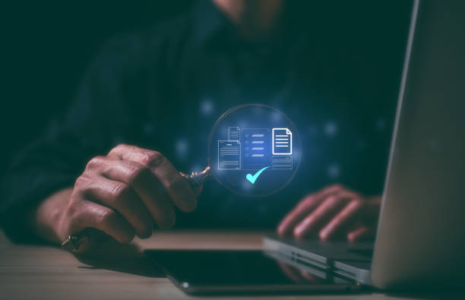
Leave a Reply
You must be logged in to post a comment.